5 Types of Business Software Every Physician Could Benefit From

As a doctor, your focus should be on your patients and giving them the best possible treatment. However, managing a practice can take up a lot of a physician’s time and energy that could be instead dedicated to patients. Fortunately, there are software platforms available that can help you more easily manage the business aspects of your clinic.
When it comes to choosing the best business software for your practice, there are a lot of factors to consider. The most important thing is to find software that will meet the specific needs of your practice. Use the following considerations to help you select the best software options for your practice.

1. Consider the size of your practice
Not all software is created equal. Some programs are designed for small businesses, while others are better suited for large enterprises. Make sure to select software that is appropriate for the size of your practice.
2. Consider your budget
Business software can be expensive, but it doesn’t have to be. Consider contacting the company directly to determine if there are any plans that can be customized to your specific financial needs. There are a variety of affordable options available, so there is no need to break the bank.
3. Consider your needs
Not all software is created for every business. Make sure to select software that meets the specific needs of your practice. For example, if you need a program to manage patient appointments, then you should select an appointment software program.
4. Consider your staff
Some software is designed for use by a single user, while other programs are intended for use by a team of users. Make sure to select software that is appropriate for the number of staff and level of computer literacy of your staff.
5. Consider your time constraints
Not all software is easy to use out of the box. Make sure to select software that is user-friendly and easy to learn. You don’t want to spend hours on training yourself and your staff to use a new system.
Types of Business Software All Physicians Should Consider
Now that you know what to consider when selecting business software, let’s take a look at five types of business software that every physician should consider using in their practice.
1. Patient Billing Software
Billing is a necessary part of keeping your practice running smoothly. Billing software can help you to ensure that patients are billed promptly and accurately. Patients are also more able to understand the billing statements they receive from software. This can help patients to better understand what they owe and enable them to more easily pay on time. Plus, the software helps your practice maintain a professional image throughout the entire billing process.
2. Scheduling Software
Scheduling is vital to any medical practice. Not only do you have to accurately keep track of patient appointments, you also have to schedule employee shifts. This can become even more complex if there is more than one doctor working in your practice, especially if they have different schedules. Scheduling software can help you to ensure that all shifts are fully covered and that no one is double-booked for patient appointments.
3. Patient Portal
Having a patient portal can go a long way toward improving the patient experience. Patients can log in to the portal securely to access their health records, view and make appointments, check medications, and more. It’s extremely convenient for patients to be able to access their information all in one location. Many patient portals also allow patients to contact their doctors via a messaging feature as well as pay their bills.
4. Medical Records Database
Digital medical records are so much more convenient and easy to access for both physicians and for patients than paper records are. Plus, paper records can take up a lot of space that you don’t have to spare in your practice’s office space. Medical records software can give doctors a secure way to store patient medical records digitally. This will also make records easier to send to other medical professionals or to the patient when necessary. Medical record software can typically include a lot of information about patients, including their insurance information.
5. Appointment Reminders
Patients lead busy lives. It may be easy for some of them to forget about appointments that they have made. Appointment reminder software can help ensure that patients are able to keep their appointments and arrive on time. Reminders can be sent to patients at certain intervals before an appointment begins. Typically they can also be sent via different methods, such as e-mail or text messages so that patients can receive them in the method that works best for them. Plus, this frees up staff time because they don’t have to take the time to call patients to remind them.
Selecting the Best Business Software for Your Practice
Physicians are under a lot of pressure to see more patients, keep up with new medical technology, and manage their businesses. But there is some good news! There are a variety of software programs on the market that can make your life easier. We’ve listed five types of business software that every physician could benefit from, but this is just the beginning. With the help of the right tools, you can focus on what you do best: providing quality care for your patients.






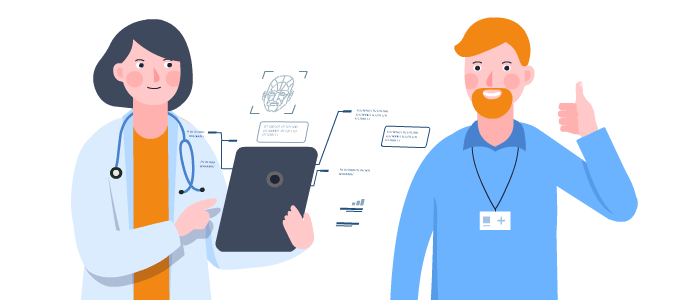


Leave a Reply
Want to join the discussion?Feel free to contribute!