Leveraging Biometrics for Enhanced Patient PHI Protection in Healthcare

The United States is witnessing an alarming surge in medical identity theft, a crime that poses severe threats to patient safety and healthcare institutions. The primary challenge lies in safeguarding Patient Protected Health Information (PHI), a task that has become increasingly complicated with the rise in patient-driven interactions in the healthcare system. However, the advent of biometrics in healthcare is revolutionizing this landscape by providing an added layer of protection and acting as a formidable deterrent to hackers.
Leading the charge in harnessing the power of biometrics in healthcare is RightPatient, a touchless biometric patient identification solution specifically designed to address modern healthcare challenges.
RightPatient functions as a robust shield for patient data, securing sensitive information and discouraging potential hackers. It offers more than just robust security; RightPatient delivers convenience and efficiency to healthcare providers and patients. Its effectiveness extends to remote patient identification, a critical requirement in the rapidly digitizing healthcare environment. From securing patient portal access to confirming phone interactions, RightPatient ensures that the right patient receives the right care, every time.
Superior security, ultimate convenience, unparalleled efficiency, and compliance assurance are some of the key features that make RightPatient stand out. Its ability to streamline patient interactions and eradicate the need for manual data entry drastically reduces potential errors and enhances outcomes.
The transformative impact of RightPatient is evident in the case of International Health Management. This global health organization faced significant challenges with incorrect patient identification, which led to threats to patient PHI, duplicate patient records, and medication distribution errors. However, after integrating RightPatient, International Health Management managed to enhance the protection of patient PHI and improve their healthcare system.
The integration of RightPatient resulted in accurate patient identification, faster identification procedures, and a significant reduction in duplicate medical records and medication errors. This case underscores the transformative power of biometric patient identification solutions in amplifying patient safety and the overall integrity of healthcare services.
In the current era, where patient safety and data security are intertwined, RightPatient emerges as the preferred solution for hospitals nationwide. It delivers security, efficiency, and peace of mind, safeguarding patients, data, and the bottom line. With RightPatient, getting patient identification right is paramount. Are you ready to witness the transformative impact of RightPatient on overall patient safety and healthcare outcomes? Schedule a demo today.
How to Use RightPatient
- Set Up RightPatient:
After scheduling a demo and deciding to integrate RightPatient into your healthcare system, our team will guide you through the setup process. This includes installing the necessary software and hardware, and training your staff on how to use the system. - Register Patients:
Once RightPatient is set up, you can begin registering patients. This involves capturing a photo of the patient and linking it to their unique medical record. This process is quick, easy, and completely touchless, ensuring maximum convenience and safety. For more information on patient registration, visit our blog post on Mobile Patient Identification with the RightPatient Smart App. - Verify Patient Identity:
Each time a patient visits, their identity can be verified using RightPatient. The system will scan their face and match it to the photo linked to their medical record. This ensures that the right patient receives the right care, every time. For more information on patient verification, check out our blog post on The True Meaning of Patient Identification Innovation. - Secure Patient Data:
RightPatient not only verifies patient identity but also secures patient data. It acts as a robust shield for patient data, deterring potential hackers and ensuring the safety of PHI. For more information on how RightPatient secures patient data, read our blog post on Healthcare Data Security: How Doctors and Nurses Access, Utilize, and Protect Your Information.
Frequently Asked Questions
- What is medical identity theft?
Medical identity theft refers to the illegal use of someone else's personal information, such as their name and health insurance numbers, to obtain medical services, prescription drugs or to make fraudulent claims for financial gain. - What is Patient Protected Health Information (PHI)?
Patient Protected Health Information (PHI) is any information about health status, provision of health care, or payment for health care that can be linked to a specific individual. This is interpreted rather broadly and includes any part of a patient's medical record or payment history. - How does RightPatient protect PHI?
RightPatient is a touchless biometric patient identification solution that secures sensitive patient data and deters potential hackers. It ensures that the right patient receives the right care, every time, thereby safeguarding PHI. - What are the key features of RightPatient?
RightPatient offers enhanced security, ultimate convenience, unrivaled efficiency, and compliance assurance. It streamlines patient interactions, removes the need for manual data entry, and drastically reduces potential errors. - How has RightPatient helped healthcare institutions?
RightPatient has helped healthcare institutions like International Health Management enhance the protection of patient PHI, improve their healthcare system, and reduce errors like duplicate medical records and medication errors.


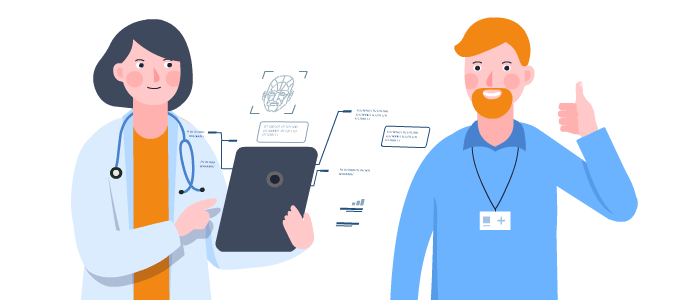


Biometrics seem like a natural evolution for healthcare security, especially as more services go remote. I’d be curious to hear how healthcare providers are balancing privacy concerns with the need for stronger authentication.